|
Advanced Call Flow - Call Flow Variables
|
|
|
Call Flow Variable - Powerful tool for advanced Call Flows
Anveo is a very powerful, flexible and yet easy to use communication platform for Voice and Data integration.
One of the major elements of advanced Call Flow is Call Flow Variable.
|
|
Call Flow Variable can be used to store and retrieve data during Call Flow execution. Here are just a few examples: Integrate Anveo Call Flow with your in-house system via HTTP, verify data entered by a caller, create conditional loops and so on.
|
|
|
There are a number of Call Controls that can assign/modify value of a Call Flow Variable:
|
|
- Set Variable
Call Control
|
|
ANVEO has one build-in Call Flow Variables (E164 ( $[E164]$ )) that holds Caller's phone number.
Call Flow variable is represented by its NAME and its VALUE. Example: Variable Name: CustomerID and its value 1203.
Call Flow Variable value can be used in most of Anveo Call Controls. To reference a variable simply use $[VARIABLENAME]$ in an appropriate place and ANVEO will replace it with its value.
|
|
|
|
Example
|
Example: When lets say Joe Doe is calling your Anveo phone number from his home phone ( 12157010680) and you can use $[E164]$ variable to retrieve his phone number and use it in various IVR controls such as Email IVR control.
|
|
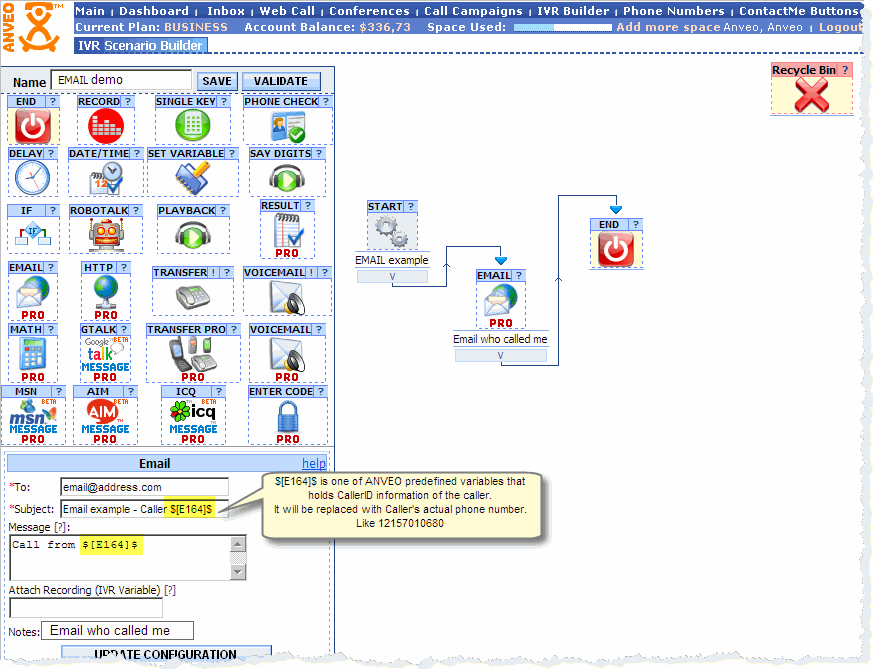
|