|
|
|
Unlimited flexibility!
Multi Flow is one of the features of TRANSFER Pro call control and it not just a simple call transfer.
You will have an opportunity to benefit from the power of Multi Flow in the following 2 cases.
|
|
Receiving an incoming phone call via TRANSFER Pro Call Control
|
When you receive a phone call, Anveo will play 'audio reminders' of your choice about the nature of the call.
You will have a number of options on how to handle the caller such as:
|
|
- Accept the call and start phone conversation by pressing 0 on your phone keypad.
- Engage Multi Flow by pressing 1,2 or 3 on your phone keypad and direct the caller back to Anveo Call Flow to Multi Flow 1, 2 or 3.
|
|
There is no limit on how you configure Multi Flow.
It could be a simple Voicemail or a set of Call Controls to achieve more advanced functionality (e.g transfer to your secretary, another phone number or direct the call to another Call Flow point).
|
|
|
Multi Flow can be initiated even in the middle of a phone conversation!
|
Even when you are already connected to the caller you can initiate Multi Flow by pressing *1, *2 or *3 keys on your phone keypad.
By configuring Multi Flow you can achieve some really great and useful functionality
|
|
Here are just a few examples:
- transfer a call to a voicemail
- to transfer to another phone number
|
|
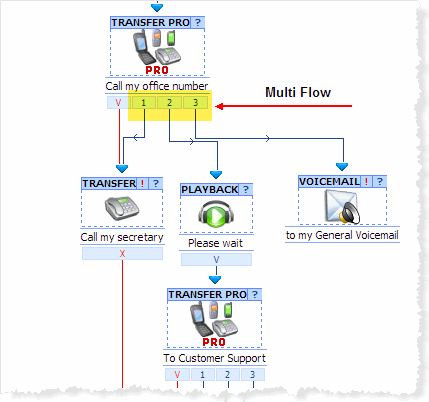
|